Keeping your department website updated is critical for many reasons. Here’s a quick list on what to do to make sure your site is updated:
1. Check and Fix Broken Links
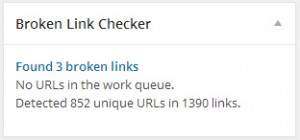
How often: Once a month
It’s easy to check and fix all of your department site’s broken links. If a link has a strike-through on your website, that means it’s broken.
To fix your broken links all at once, log into the site and go to the Dashboard. In the “Broken Link Checker” box, click the blue link that has the number of broken links found on your site.
There will be a list of broken links. You can then click on each link to update it.
2. Check your Google Analytics Summary
How often: Once a month
On your dashboard is the 30 day summary of your website’s traffic (you can also view the past 60 days). Check it every month to make sure everything is running smoothly.
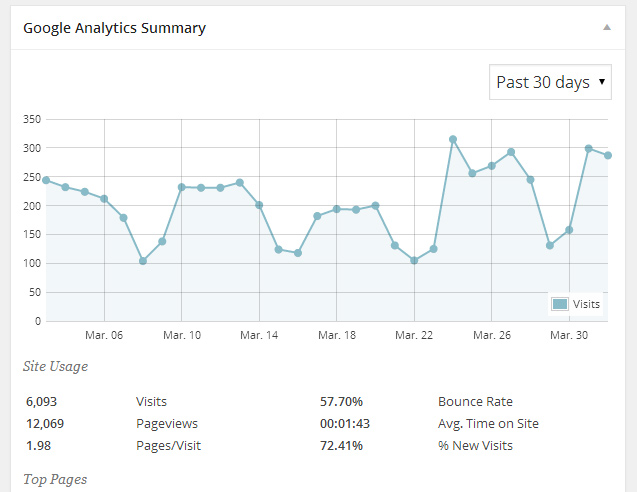
3. Tidy Up Web Pages
How often: Once a semester
Every department website has an automatically generated sitemap that shows all of the published pages (just add “/site-map/” to the end of your homepage URL). For example, the Faculty of Arts and Sciences sitemap is at:
https://fas.camden.rutgers.edu/site-map/
The sitemap indents the pages that are subpages (children) to show the information architecture of the site. It’s important to keep the information architecture consistent (put fall and spring undergraduate course schedules under Undergraduate, for example).
Go through the sitemap once a semester to make sure that everything is in its proper place. Delete anything that’s outdated (RSVP pages or Event pages).
4. Update Semester-Specific Information
How often: Once a semester
Make a note about which pages have date-specific information (e.g. office hours or course schedules), and make sure to update them every semester.
5. Update Faculty-Specific Information
How often: Twice a year
Although faculty information changes less frequently, it’s one of the most important pieces of information on your department website. At the very least, make sure everyone’s contact information is correct.
